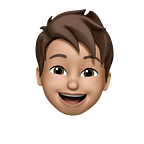MacOS Monterey: What’s New?
Apple recently introduces the new macOS Monterey and it is now available in the public beta version to the developers. The top features include:
SharePlay
Keeps FaceTime conversations going as you watch TV shows, listen music or share your screen with SharePlay. You can stream TV shows and movies on a FaceTime Call. With sync playback and controls, now everyone can react to same moments at the same time.
Grid view
Grid view allows people in your FaceTime calls in same size tiles, so you can have better conversation with a large group of people.
Portrait Mode
Inspired by portrait mode on iPhone and powered by M1 chip, this new video effect puts focus on you.
Streamlined Tab Bar
Safari’s Tab Bar design takes less space on page and takes on the colour of the site you’re on, which extends the web page to the end of the window.
Quick Note
Jot down ideas no matter where you are or what you are doing on Mac. It’s like writing a note on whatever app you are working on. Add links, Safari highlights, tags and mentions to a quick note, so that you can get to important name, numbers and ideas easily.
Universal Control
A single keyboard and mouse can work seamlessly between Mac and iPad. They’ll even connect to multiple devices.
AirPlay to Mac
Share, play or present content from another apple device on your beautiful Mac screen. Mac now works as an AirPlay speaker, so you can enjoy high-fidelity sound when you play music or podcast from another device.
Live Text in Photos
Click an address and it opens up in Mac. Calls, texts, or save any number you see. You can copy/paste it just as any text.
Recording indicator
Control Centre lets you find out which apps have access to your mic and video. Also, you will see an indicator when an app is accessing your microphone.